Live Auction

You can take part in auctions through this service, by logging in to your My Gonnelli account (if you're already registered) or by signing up (if you're a new customer)
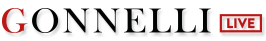
We provide a straightforward interface that shows you:
- the current lot, with a description and photograph of the item;
- the preceding and subsequent lots, listed in the sidebar;
- real time updates of bids, and of whether the bid was made in the room or online;
- direct real time audio and feed of the auction.
This will give you the complete freedom to place bids yourself: you simply click the red button in the top left, which will show the current minimum bid. An icon in the shape of an hourglass displays the time remaining to you to place or raise your bid.
How to take part
To begin, click the My Gonnelli button in the top left of the homepage.
If you've already registered
Login using your email and password.
Your name will appear at the top left.
Click on My Gonnelli, then on ACCOUNT PREPARATION, and then on LIVE AUCTION.
A few minutes before the start of the auction, the ENTER ROOM button will activate.
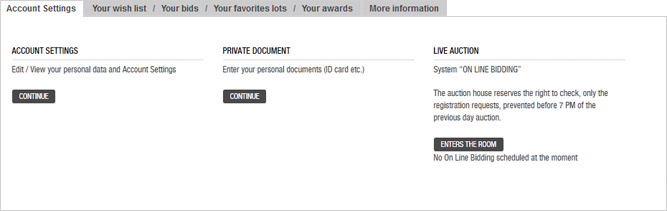
If the button below LIVE AUCTION displays CONTINUE, this means that you haven't finished registering all the details necessary to take part in the auction.
In this case, click on CONTINUE, put in the details of your ID document and attach a copy (may be more than one file).
After you've sent off this form, the words "ID document awaiting verification" will appear.
The staff at Gonnelli Auction House will carry out a verification check of your document, after which you will be able to access the online auction using the button below LIVE AUCTION that will now display the words ENTER ROOM.
All users registered on Gonnelli's website will be able to take part in the live auction.
In order to take part in a live auction on our site, you must register and complete your profile on My Gonnelli within 24 hours of the start of the auction.
Beyond this time, Gonnelli cannot guarantee to customers that they will be able to take part through the new Gonnelli LIVE service.
Gonnelli Auction House does not accept any responsibility for a failed online bid, for errors or omissions relating to these activities, including without limits, errors or failures that occur due to a loss of the connection to Gonnelli Live, problems with the online bidding software and/or problems with the internet connection of a customer, computer or system.
In contested cases, we will always favor the amount recorded in the auctioneer's book. The winning bid notice, which is automatically generated by the system after each lot, must always be confirmed with the auction house in order to be considered valid.







